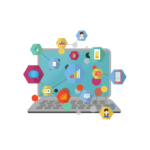gst return status
-
-
To check the GST (Goods and Services Tax) return status in India, you can follow these steps:
-
Visit the GST Portal:
- Go to the official GST portal by accessing https://www.gst.gov.in/.
-
Log In:
- Log in to your GST account using your valid credentials, including your GSTIN (Goods and Services Tax Identification Number) and password.
-
Navigate to ‘Services’ > ‘Returns’ > ‘Track Return Status’:
- Once logged in, navigate to the ‘Services’ section. Under ‘Returns,’ choose ‘Track Return Status.’
-
Select the Return Filing Period:
- Choose the relevant return filing period for which you want to check the status. Specify the return type, such as GSTR-1, GSTR-3B, etc.
-
View Return Status:
- After selecting the appropriate details, you should be able to view the status of your GST return. The status may indicate whether the return is filed, pending, or processed.
-
Additional Options:
- Depending on the return type, you may have additional options to view and download the filed return, file a new return, or take other actions.
It’s important to note that the steps mentioned are based on the process as of the last information available to me, and the GST portal may undergo updates. If there have been any changes or updates, it’s advisable to check the official GST portal for the most current information or contact the GST helpdesk for assistance. Always use secure and authorized channels to access your GST-related information.
-
-