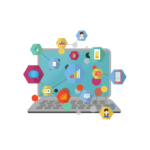-
-
The process for new GST registration in India involves several steps through the official Goods and Services Tax Network (GSTN) portal. The process may be subject to updates, so it’s recommended to refer to the latest guidelines on the official GST portal. Here’s a general guide on how to apply for new GST registration:
Prerequisites:
Before starting the GST registration process, ensure you have the following information and documents:
-
Valid Email Address:
- Ensure you have a valid and accessible email address.
-
Active Mobile Number:
- Provide an active mobile number.
-
Business Details:
- Depending on the type of business entity (individual, partnership, company, etc.), have details such as PAN card, Aadhaar card, partnership deed, etc.
Step-by-Step Guide:
-
Visit the GST Portal:
- Go to the official GST portal at https://www.gst.gov.in/.
-
Click on “Register Now”:
- On the GST portal homepage, click on the “Register Now” button.
-
Select “New Registration”:
- Choose the “New Registration” option.
-
Fill the Registration Application Form (Part A):
- Complete the Part A of the registration form, providing basic details such as the type of taxpayer, state/UT, legal name, PAN, email address, and mobile number.
-
OTP Verification:
- Verify your email address and mobile number using the OTPs sent to them.
-
Temporary Reference Number (TRN):
- Upon successful verification, a Temporary Reference Number (TRN) will be generated and sent to your email and mobile.
-
Proceed to Part B:
- Log in to the GST portal using the TRN and complete Part B of the registration form. Provide the TRN and the captcha code to proceed.
-
Fill Business Details:
- Complete the business details section, including legal name, state, district, constitution of the business, etc.
-
Fill Promoter/Partner Details:
- Provide details of promoters or partners depending on the type of business entity.
-
Fill Principal Place of Business Details:
- Enter details regarding the principal place of business, including the address and contact information.
-
Add Additional Places of Business (if applicable):
- If your business operates from multiple locations, add details for additional places of business.
-
Fill Bank Account Details:
- Provide bank account details, including the account number and IFSC code.
-
Upload Documents:
- Upload the required supporting documents based on the type of business entity.
-
Verification:
- Declare that the information provided is correct and submit the application.
-
Application Reference Number (ARN):
- After successful submission, an Application Reference Number (ARN) will be generated and sent to your registered email and mobile number.
Application Tracking:
You can track the status of your application using the ARN. Once your application is approved, you can download the GST Registration Certificate.
-
-