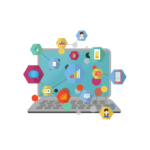gst registration status
-
-
To check the GST registration status in India, you can follow these steps on the official Goods and Services Tax Network (GSTN) portal:
-
Visit the GST Portal:
- Go to the official GST portal at https://www.gst.gov.in/.
-
Log In:
- Log in to the portal using your valid credentials, including the GST identification number (GSTIN), username, and password.
-
Navigate to Dashboard:
- After logging in, you will be directed to the dashboard.
-
Access Services > Registration > Track Application Status:
- On the dashboard, go to the “Services” tab, select “Registration,” and then click on “Track Application Status.”
-
Enter ARN or TRN:
- You will be prompted to enter either the Application Reference Number (ARN) or the Temporary Reference Number (TRN) that was generated when you initiated the registration application.
-
Submit and View Status:
- Enter the required ARN or TRN, complete the CAPTCHA verification, and click on the “SEARCH” button.
-
View Application Status:
- The portal will display the status of your GST registration application.
The possible status categories include:
- Provisional: Your application is under review.
- Pending for Verification: The application is submitted and pending verification by the tax authorities.
- Approved: The application has been approved, and the GST registration is granted.
- Canceled: The registration application has been canceled.
- Rejected: The registration application has been rejected.
-
Download Registration Certificate:
- If your application is approved, you can download the GST Registration Certificate from the portal.
Please note that the process and interface may be updated, so it’s advisable to refer to the latest guidelines and instructions on the official GST portal.
-
-