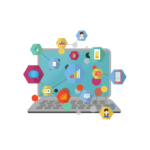-
-
A Digital Signature Certificate (DSC) is a digital equivalent of a physical or paper certificate, which serves the purpose of identifying the signatory in electronic transactions. In the context of business and legal transactions, digital signatures provide authenticity, integrity, and non-repudiation to electronic documents. Here’s an overview of Digital Signature Certificates:
Key Points about Digital Signature Certificates (DSC):
-
Types of DSC:
- There are three types of Digital Signature Certificates:
- Class 1 DSC: Used for securing email communication.
- Class 2 DSC: Used for company or personal identity verification for various applications like income tax filing, ROC filing, etc.
- Class 3 DSC: Provides the highest level of assurance, primarily used for e-commerce and online business transactions.
- There are three types of Digital Signature Certificates:
-
Issuing Authorities:
- DSCs are issued by Certifying Authorities (CAs) that are licensed by the Controller of Certifying Authorities (CCA) under the Information Technology Act, 2000.
-
Application Process:
- To obtain a Digital Signature Certificate, an individual or entity needs to apply to a Certifying Authority (CA). The application process typically involves identity verification through prescribed documents.
-
Key Pair:
- A DSC is based on a key pair – a private key that is kept confidential by the owner and a public key that is shared publicly. The digital signature is created using the private key and verified using the corresponding public key.
-
Uses of DSC:
- DSCs find applications in various fields, including e-filing of income tax returns, filing of company documents with the Registrar of Companies (ROC), e-Tendering, and online transactions where security and authentication are crucial.
-
Validity Period:
- DSCs are issued with a validity period, typically ranging from one to three years. Renewal is required after the expiration of the certificate.
-
Hardware Tokens:
- In many cases, the private key associated with a DSC is stored on a hardware token (USB token or smart card) to enhance security.
-
Revocation:
- If a private key is compromised or the certificate holder no longer requires the DSC, it can be revoked through the Certifying Authority.
How to Obtain a Digital Signature Certificate:
-
Choose a Certifying Authority:
- Select a Certifying Authority (CA) that is recognized and licensed by the Controller of Certifying Authorities.
-
Application Submission:
- Submit the required documents and information as per the CA’s guidelines.
-
Identity Verification:
- Undergo the identity verification process, which may involve in-person verification or verification through other means.
-
Private Key Generation:
- Upon successful verification, the CA generates the key pair and issues the Digital Signature Certificate.
-
Installation:
- Install the DSC on the hardware token or software, as applicable.
Digital Signature Certificates play a crucial role in securing electronic transactions and ensuring the integrity and authenticity of digital documents. Always follow the guidelines provided by the Certifying Authority for the specific DSC application process.
-
-