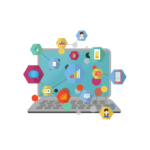-
Darpan, which stands for “Digital Repository and Portal for NGOs,” is an initiative of the National Informatics Centre (NIC) in India. It is a platform designed to facilitate the registration and monitoring of non-governmental organizations (NGOs) operating in the country. NGOs can use the Darpan portal to register themselves, update their profiles, and access various government schemes and benefits.
Here’s a general guide on how NGOs can register on the Darpan portal:
NGO Darpan Registration Process:
-
Visit the Darpan Portal:
- Access the NGO Darpan portal through the official website: NGO Darpan Portal
-
New User Registration:
- If you are a new user, click on the “New User Registration” link on the portal’s homepage.
-
Registration Form:
- Fill in the registration form with the required details. This may include the organization’s name, address, contact information, registration details, and key personnel details.
-
Create a User ID and Password:
- Choose a user ID and password for the NGO’s account on the Darpan portal. Ensure that the password meets the specified security criteria.
-
Verification:
- Verify the registration details and submit the registration form.
-
Email Verification:
- You may receive an email for verification purposes. Follow the instructions in the email to verify your registration.
-
Login to Darpan Portal:
- After successful verification, log in to the NGO Darpan portal using the user ID and password you created.
-
NGO Profile Update:
- Complete your NGO’s profile by providing additional details such as vision, mission, objectives, areas of operation, projects, and financial details.
-
Upload Documents:
- Upload scanned copies of relevant documents, including the registration certificate, Memorandum of Association (MOA), and Annual Report.
-
Submit for Approval:
- Once the profile is complete, submit it for approval. The Darpan team will review the information.
-
Approval and Unique ID:
- Upon approval, you will receive a unique ID for your NGO, and your organization will be listed in the Darpan database.
-
Access Government Schemes:
- NGOs registered on Darpan gain access to various government schemes and initiatives. The portal serves as a platform for NGOs to connect with government programs.
Notes and Tips:
- Ensure that you have all necessary documents and information ready before starting the registration process.
- Follow the instructions provided on the portal for a smooth registration experience.
- Keep your login credentials secure and confidential.
-