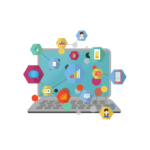-
Goods and Services Tax (GST) registration for a sole proprietorship in India is a mandatory requirement if the annual turnover of the business exceeds the prescribed threshold limit. Here’s a step-by-step guide on how to register for GST as a sole proprietor:
1. Determine Eligibility:
1.1 Threshold Limit:
- Check whether your annual aggregate turnover exceeds the prescribed threshold limit for GST registration. As of my last knowledge update in January 2022, the threshold limit for GST registration is Rs. 20 lakhs (Rs. 10 lakhs for special category states).
2. Documents Required:
2.1 Identity and Address Proof:
- Aadhar card of the proprietor
- PAN card of the proprietor
- Passport-sized photograph of the proprietor
2.2 Business Proof:
- Business registration document (if any)
- Rent agreement or electricity bill for the business premises
2.3 Bank Details:
- Bank account statement or canceled cheque
3. Online Application:
3.1 Visit the GST Portal:
- Go to the official GST portal (https://www.gst.gov.in/).
3.2 Click on ‘Register Now’:
- Under the ‘Services’ tab, click on ‘Registration’ and then select ‘New Registration.’
3.3 Fill the Registration Form:
- Fill in the necessary details in the GST REG-01 form, including business details, address, and bank account information.
3.4 Upload Documents:
- Upload the required documents mentioned in Step 2.
3.5 Verification of PAN:
- The PAN of the proprietor will be verified online with the Income Tax database.
4. Application Reference Number (ARN):
4.1 ARN Generation:
- After submitting the application, an Application Reference Number (ARN) will be generated.
4.2 Verification:
- The application and documents will be verified by the GST authorities.
5. Verification and Approval:
5.1 Verification by Officer:
- The GST officer may verify the application and documents, and if everything is in order, they will approve the registration.
5.2 Intimation of Approval:
- Once approved, you will receive an intimation of approval, and your GSTIN (GST Identification Number) will be issued.
6. GST Certificate:
6.1 Download GST Certificate:
- Log in to the GST portal and download the GST registration certificate.
7. Compliance:
7.1 File Returns:
- After GST registration, ensure timely filing of GST returns as per the prescribed schedule.
Note:
- The process and requirements may be subject to updates, so it’s advisable to check the latest guidelines on the GST portal or consult with professionals for accurate and up-to-date information.
- It’s crucial to comply with GST regulations and file returns regularly to avoid penalties.
If you’re unsure about the process or have specific questions, consider seeking assistance from a tax professional or a GST consultant.