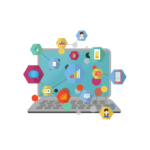Correcting errors or making revisions in a TDS (Tax Deducted at Source) return in India involves a process known as TDS correction. Here’s a general guide on how to correct TDS returns:
Online Procedure:
-
Access the TRACES Portal:
- Visit the TRACES (TDS Reconciliation Analysis and Correction Enabling System) website at https://www.tdscpc.gov.in/.
-
Login to TRACES:
- Log in using your user ID and password.
-
Navigate to “Defaults” > “Request for Correction”:
- Go to the “Defaults” tab and select “Request for Correction.”
-
Select Correction Type:
- Choose the correction type based on the type of error you want to correct, such as “Challan Correction,” “PAN Correction,” or others.
-
Fill in Correct Details:
- Enter the correct details in the correction form. This may involve updating details related to deductees, challans, or other relevant information.
-
Upload Supporting Documents:
- Upload any supporting documents required for the correction.
-
Submit Correction Request:
- After filling in the correct details and uploading necessary documents, submit the correction request.
-
Download the Justification Report:
- Download the Justification Report from the TRACES portal. This report provides details of the corrections made and the status of the correction request.
Important Notes:
-
Ensure that you have the latest version of the File Validation Utility (FVU) for the correction.
-
Different forms such as 24Q, 26Q, 27Q, and 27EQ may be used for TDS corrections based on the nature of the deductees and transactions.
-
The TDS correction process may involve various forms and additional documentation, depending on the specific correction needed.
-
If you face difficulties or have specific questions about the correction process, consider consulting with a tax professional.