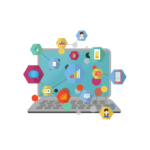-
-
To check the status of your PAN (Permanent Account Number) application in India, you can use the official website of the Income Tax Department. Here are the steps to check the PAN application status:
Steps to Check PAN Application Status:
-
Visit the NSDL PAN Status Tracking Page:
- Go to the NSDL PAN status tracking page at https://tin.tin.nsdl.com/pantan/StatusTrack.html.
-
Select the Application Type:
- Choose the appropriate application type, which is usually “New PAN – Indian Citizen (Form 49A)” for individuals.
-
Enter the Acknowledgment Number:
- Enter the 15-digit acknowledgment number that you received when you successfully submitted your PAN application.
-
Enter the Captcha Code:
- Enter the captcha code displayed on the screen for verification purposes.
-
Submit and View Status:
- Click on the “Submit” button to view the status of your PAN application.
Steps to Check PAN Application Status (UTIITSL):
If you applied for PAN through UTIITSL, you can check the status on their website using the following steps:
-
Visit the UTIITSL PAN Status Tracking Page:
- Go to the UTIITSL PAN status tracking page at https://www.trackpan.utiitsl.com/PANONLINE/.
-
Enter the Application Coupon Number:
- Enter the Application Coupon Number (acknowledgment number) provided at the time of application.
-
Enter the Captcha Code:
- Enter the captcha code displayed on the screen.
-
Submit and View Status:
- Click on the “Submit” button to view the status of your PAN application.
Checking PAN Status via SMS:
You can also check the PAN application status through SMS. Send an SMS to either 57575 or 7738299899 with the message “NSDLPAN <15-digit acknowledgment number>” to receive the status on your mobile phone.
Note:
- The acknowledgment number is crucial for checking the status, so make sure you have it.
- It may take some time for the status to be updated after you submit your application.
If you face any issues or have questions about your PAN application status, consider contacting the respective PAN service provider (NSDL or UTIITSL) for assistance.
-
-